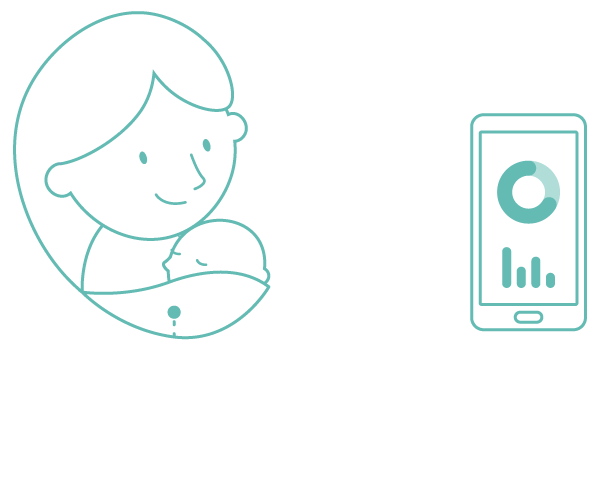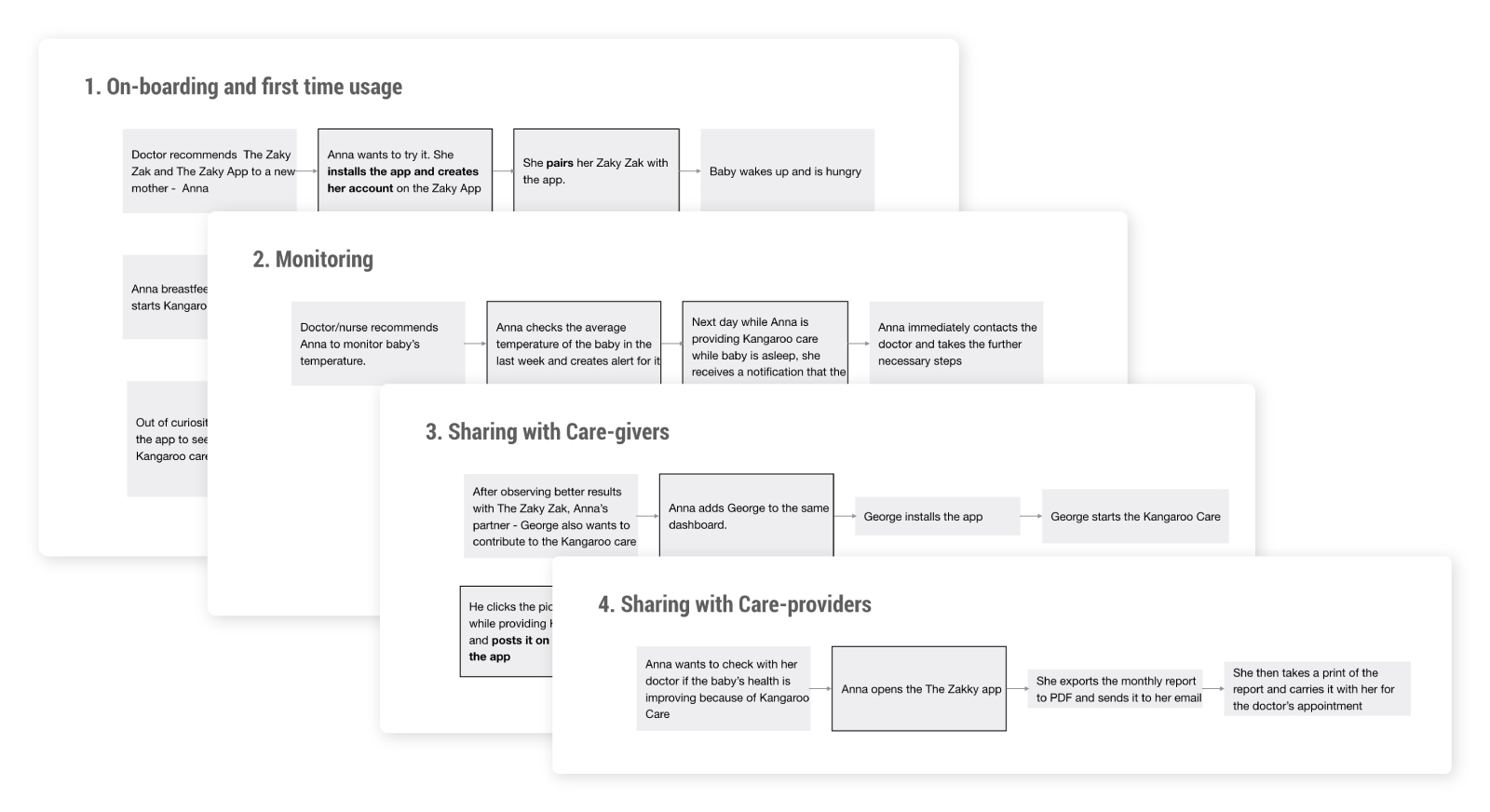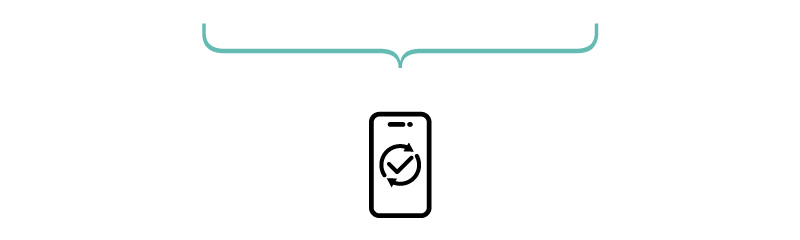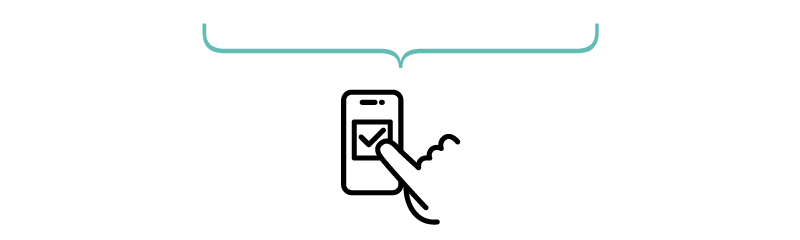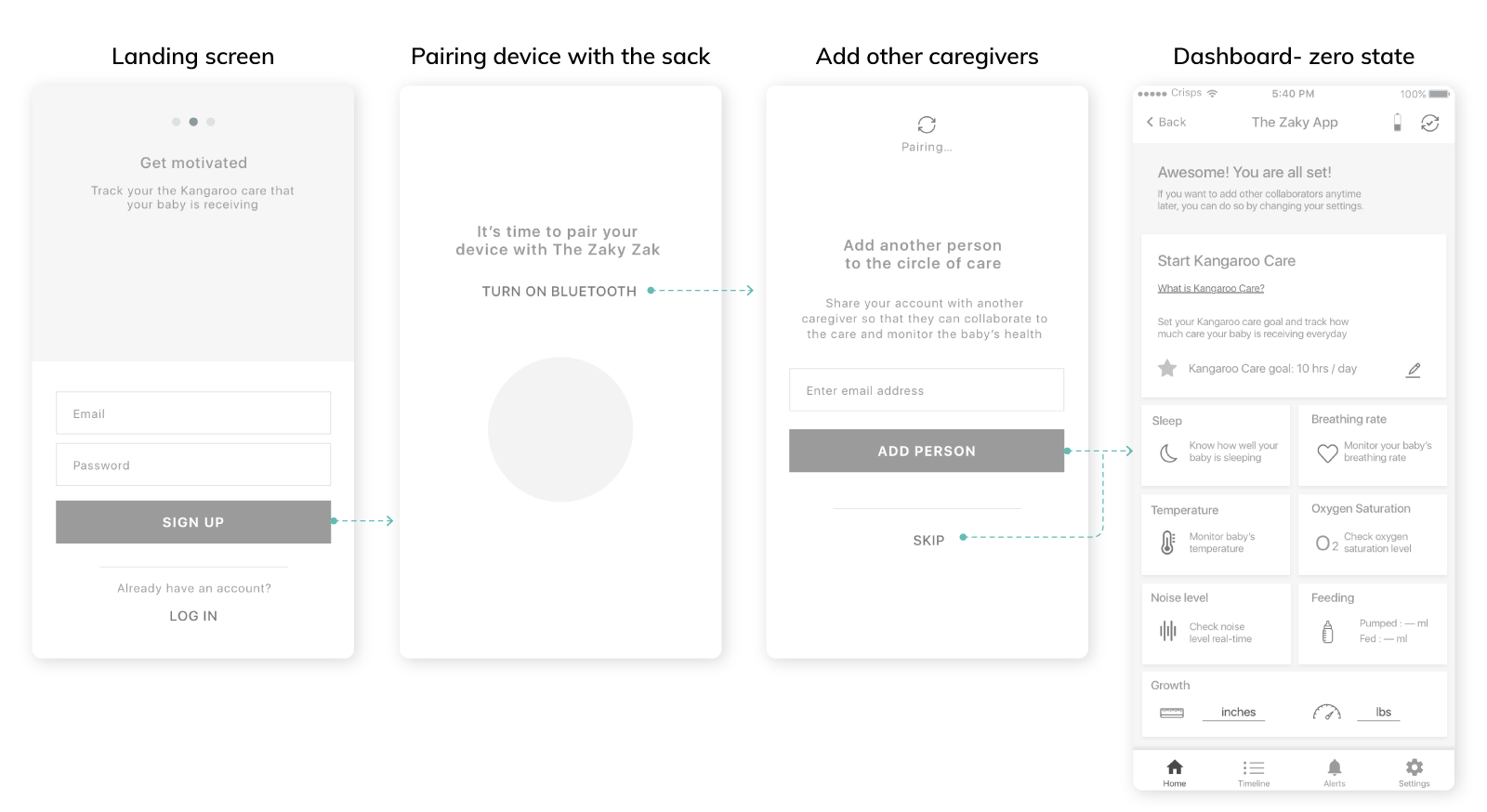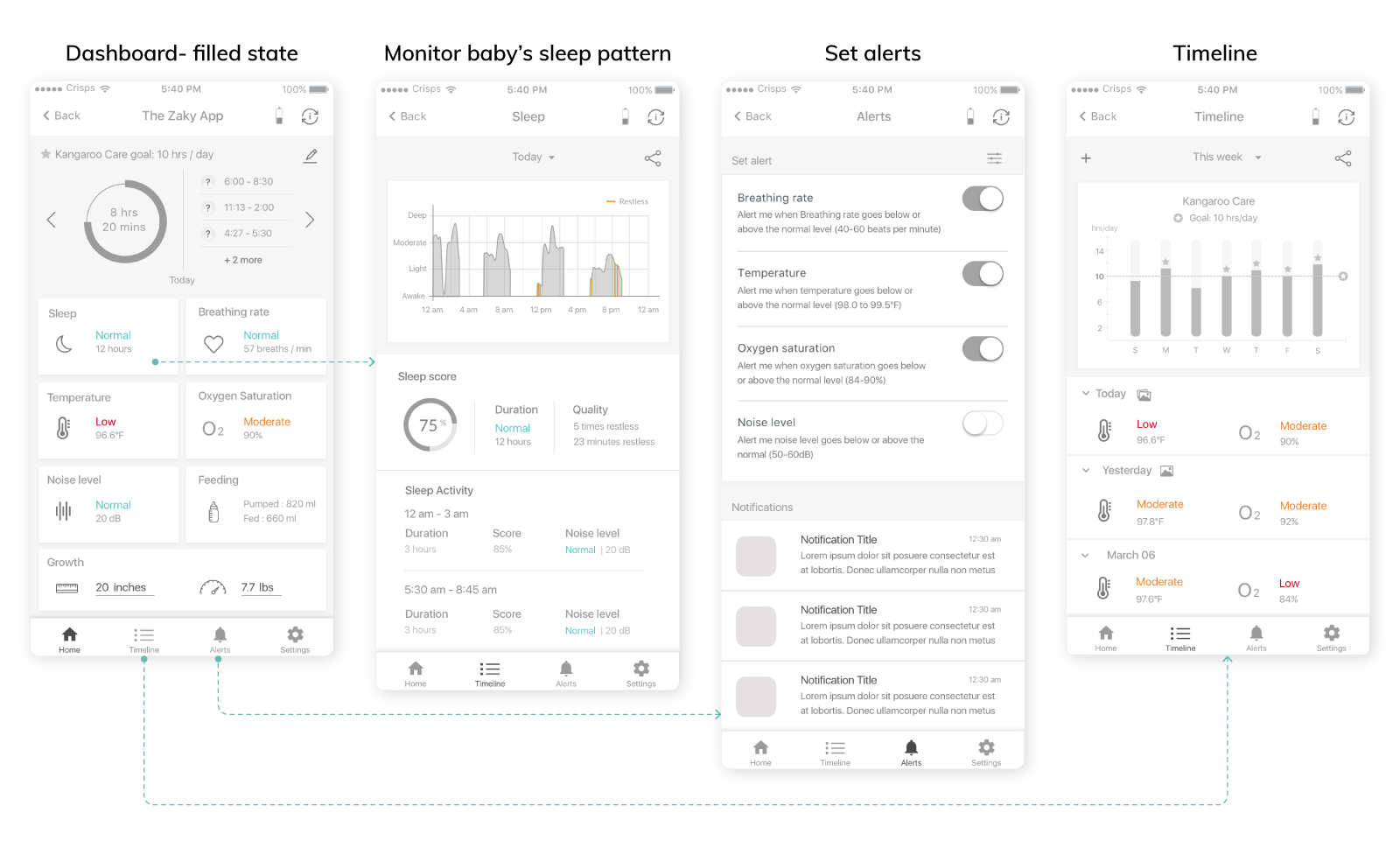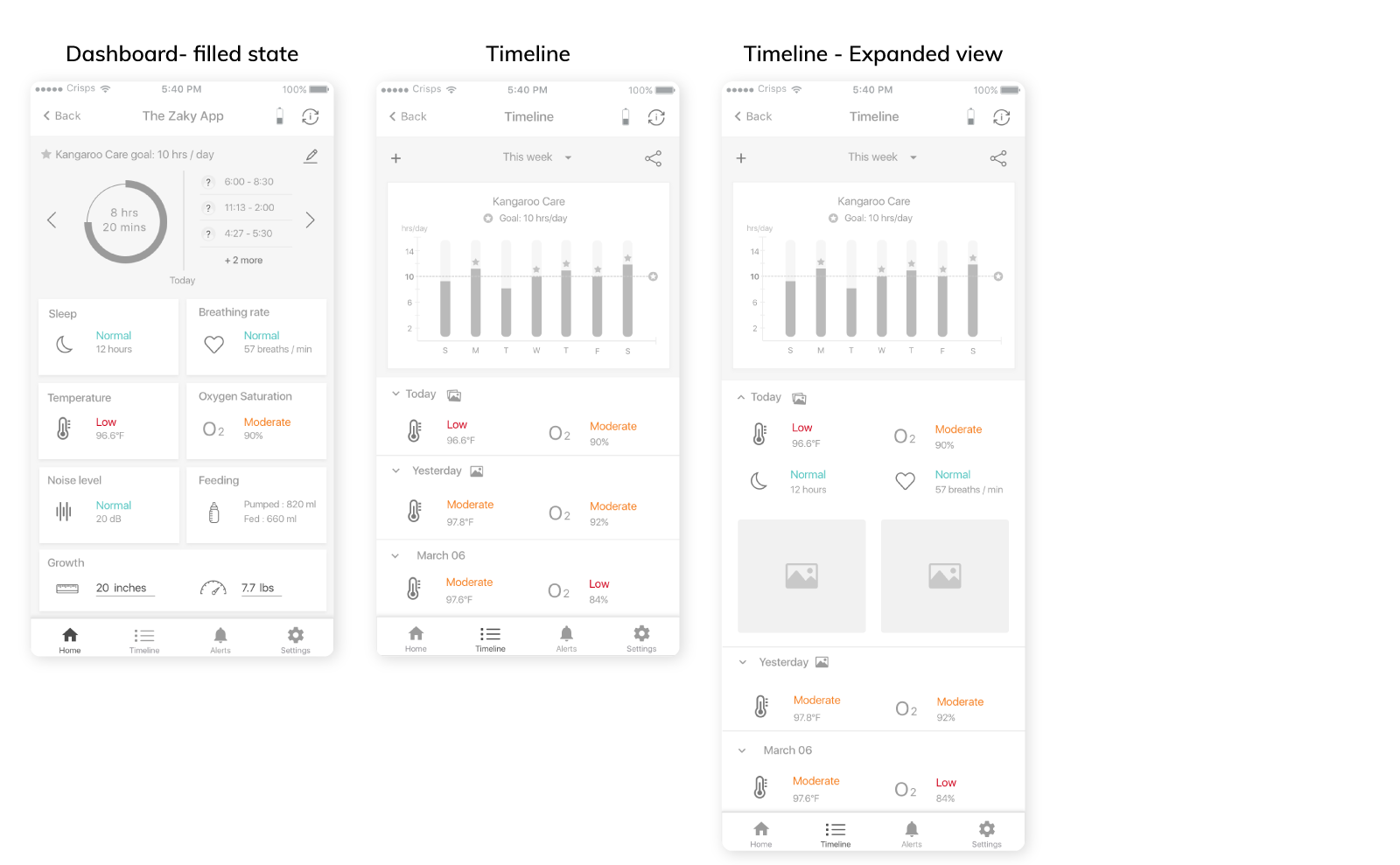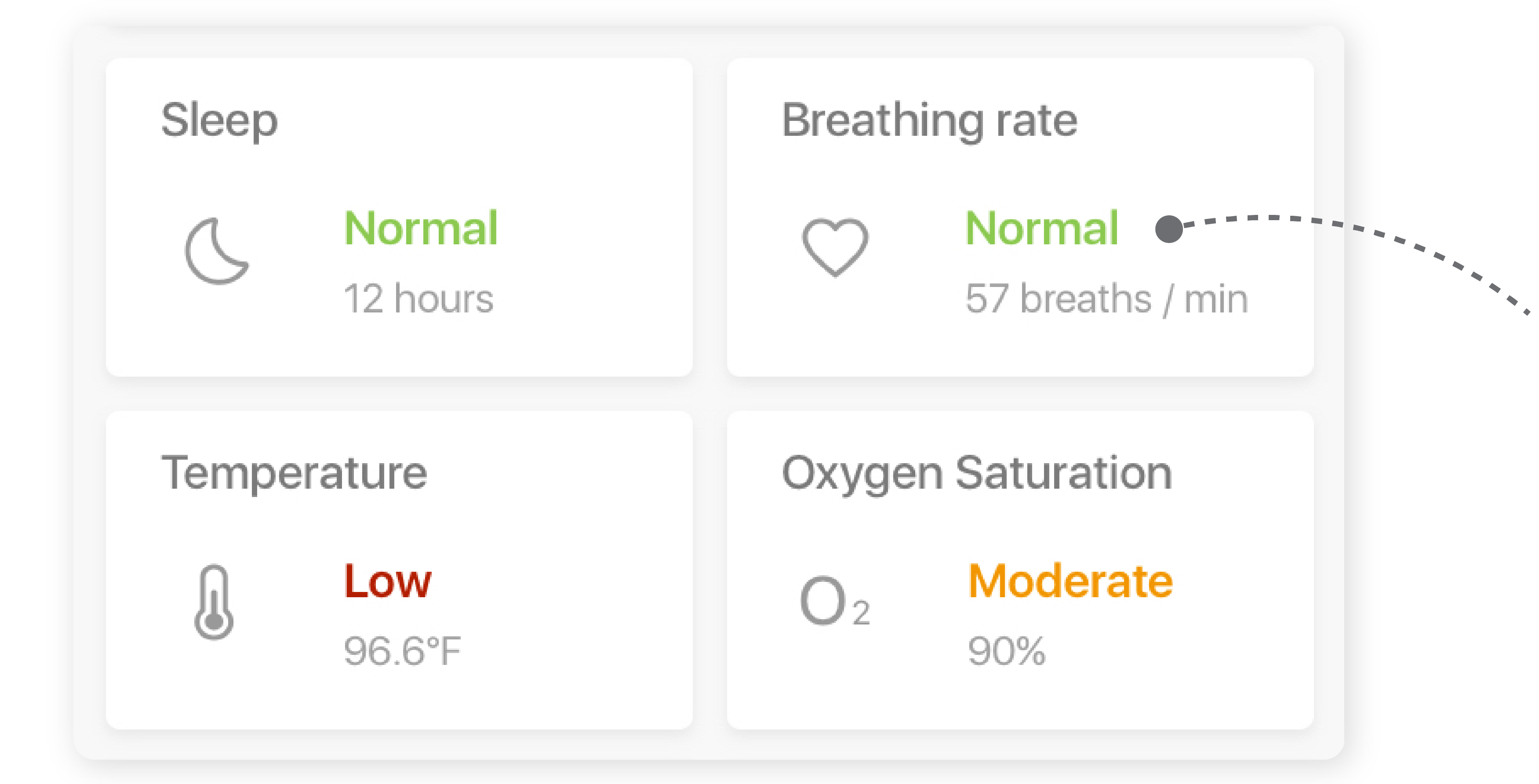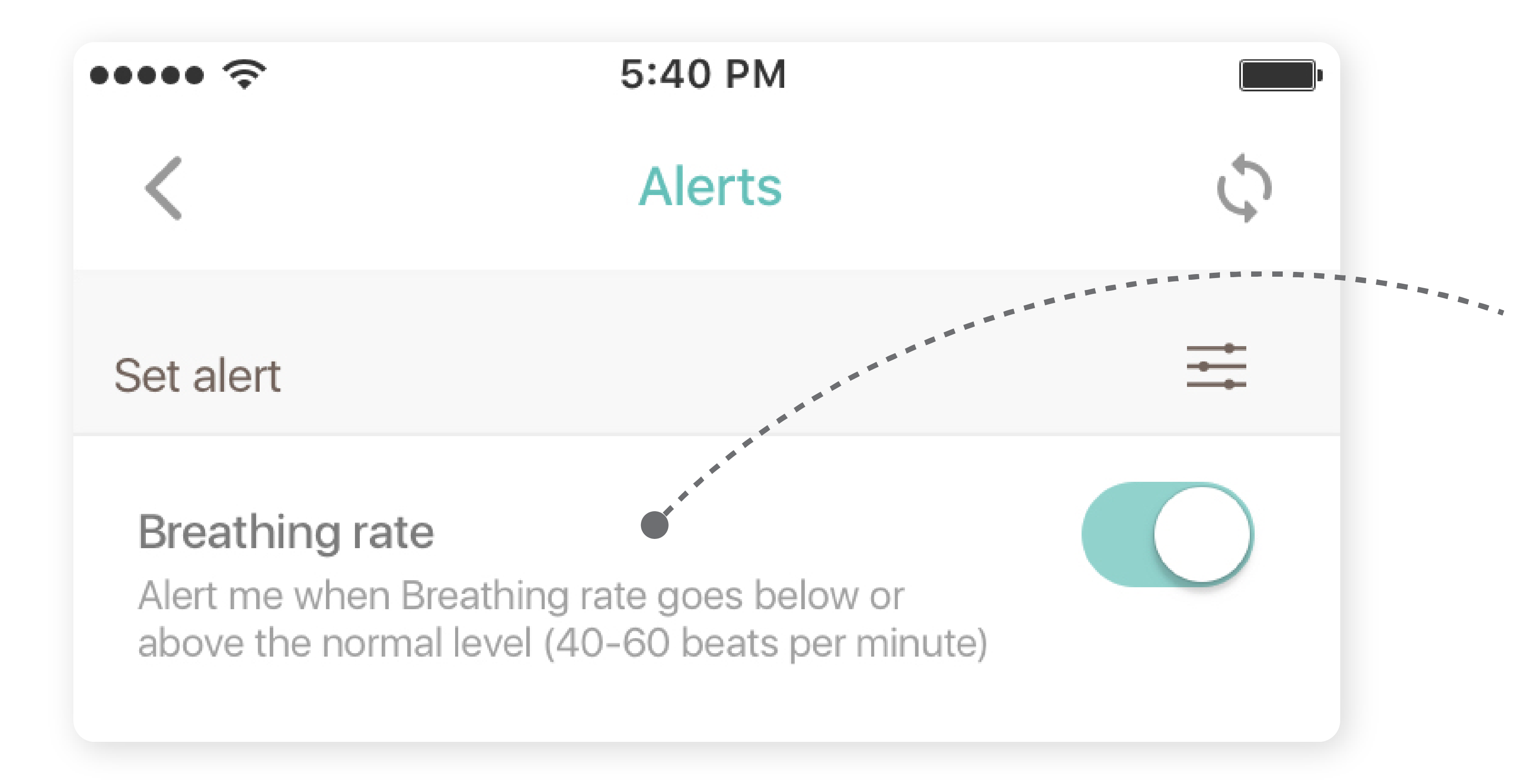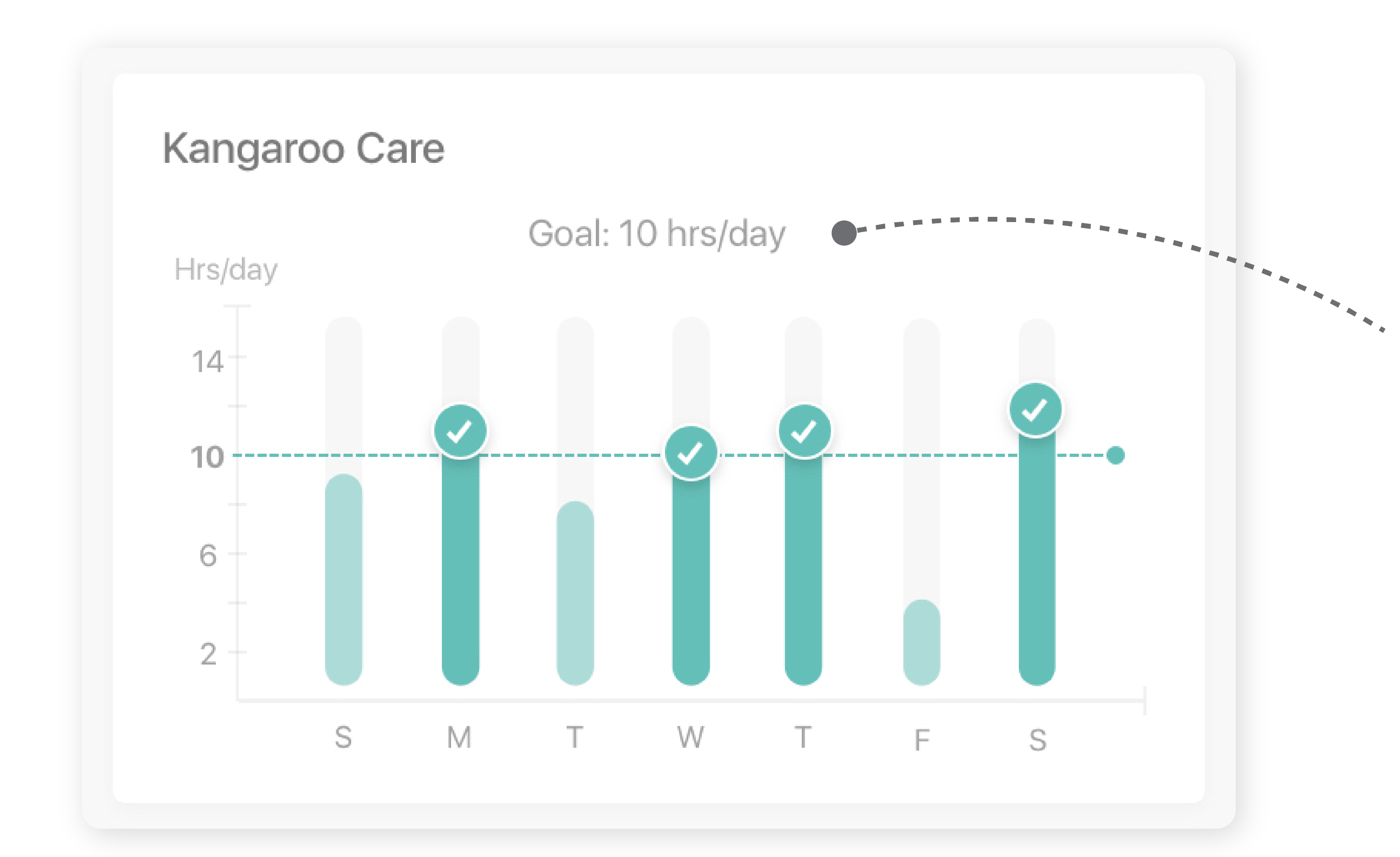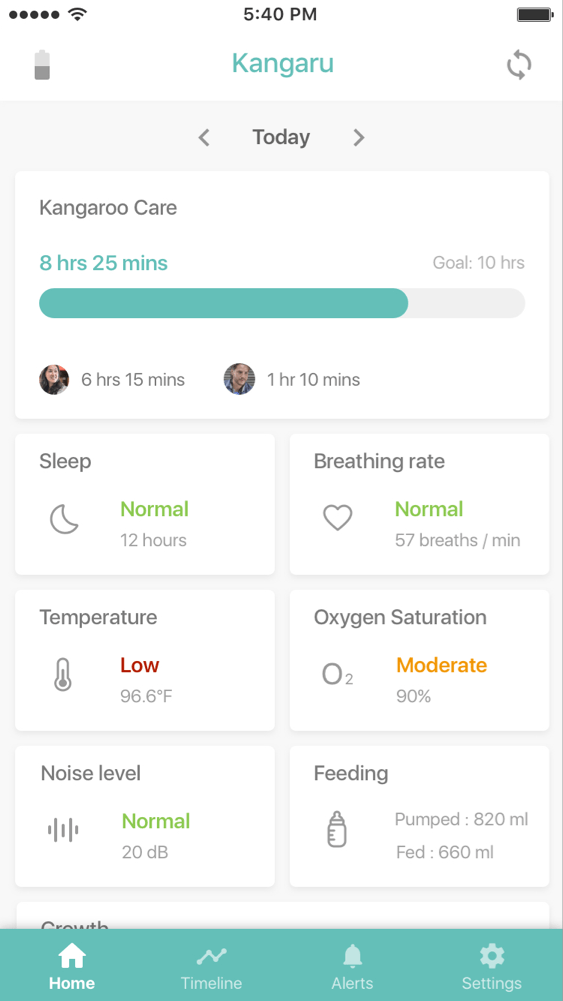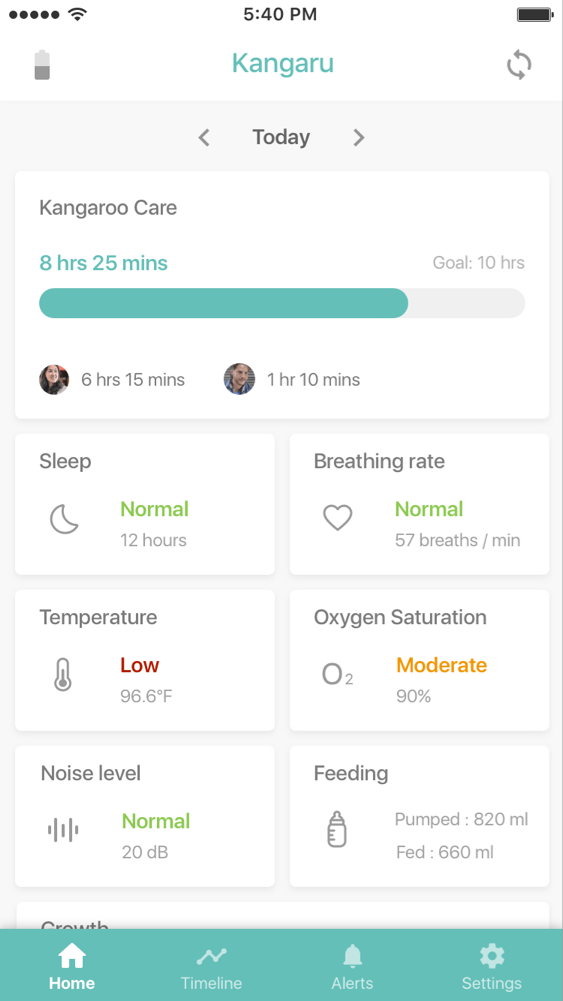Background
About Kangaroo Care

Kangaroo mother care is care of preterm infants carried skin-to-skin with the mother.
It is a powerful, easy-to-use method to promote the health and well-being of infants born preterm as well as full-term. The benefits of Kangaroo care include stabilization of baby’s heart rate, breathing & oxygen saturation, blood pressure and temperature, sleep and better brain and emotional development.
The Zaky Zak: Making Kangaroo care convenient


The client has designed an ergonomic product with the sole objective of facilitating safe, prolonged, efficient and effective Kangaroo Care and Skin to Skin Contact from birth and for 3 months after due date.
Stakeholders’ perspective
“Parents who chart their baby’s day by writing everything down have less trouble sticking to a routine or establishing it for the first time.”