Inspiration
I realized the need for a tool like Shaper when I got to closely observe my 3-year-old nephew using random basic shaped objects to create letters and other objects around him.

Tool for children to learn letters using basic shapes
Shaper is a tool for kids to help them learn letters using basic shapes. For children, the first step in understanding letters is an ability to know the difference between the basic shapes. Recognition of letters can be taught by encouraging children to distinguish shapes. Shaper helps children recognize, distinguish and match shapes that form letters.
I realized the need for a tool like Shaper when I got to closely observe my 3-year-old nephew using random basic shaped objects to create letters and other objects around him.

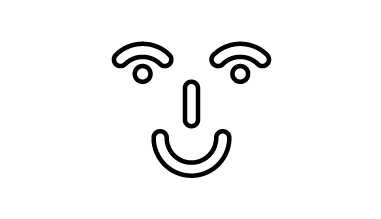
Learning doesn’t have to be all serious and boring. Especially when it comes to kids, kids learn better through play. Therefore, encouraging creative activities that help develop shape-recognition skills required for learning letters.
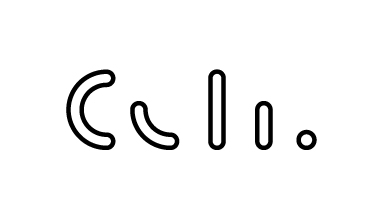
Keeping the number of basic shapes minimum to offer the simplicity of use while allowing children to create letters, numbers and other objects using those basic shapes.

Even though the primary target user is 3-5-year-old children, parents have an important role to play in the learning experience. As parents are the decision-makers, demonstrators, social partners and therefore the indirect users, the design needs to address parents’ needs and expectations.
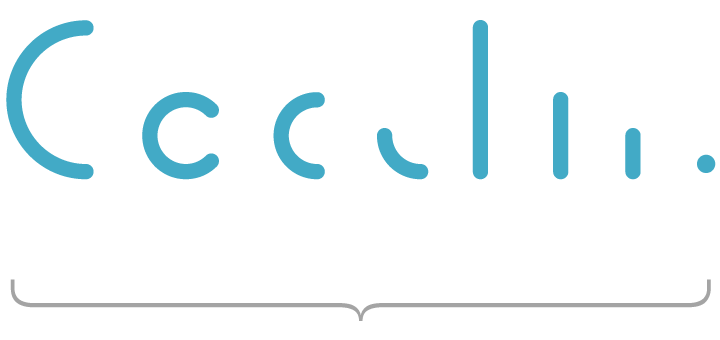
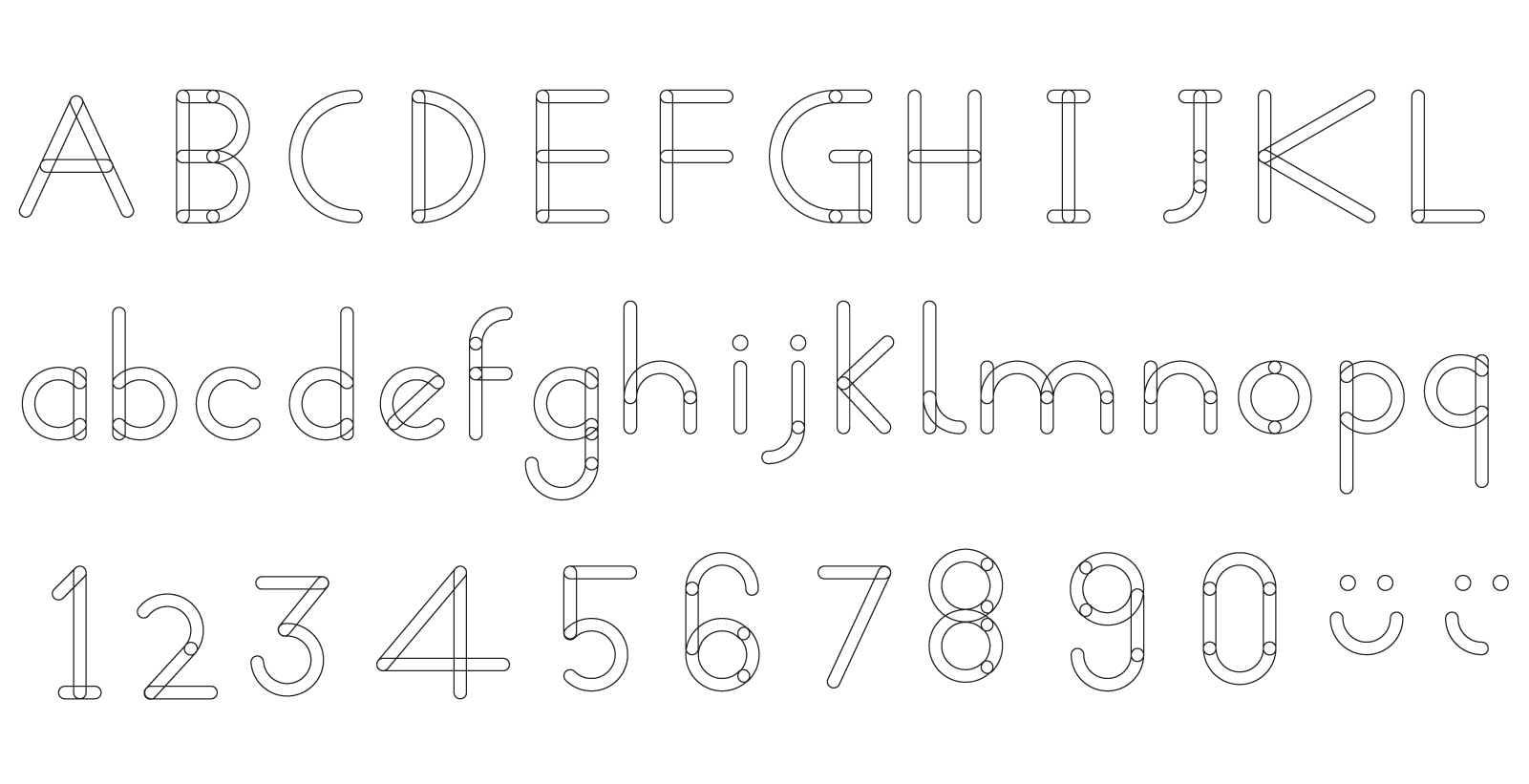
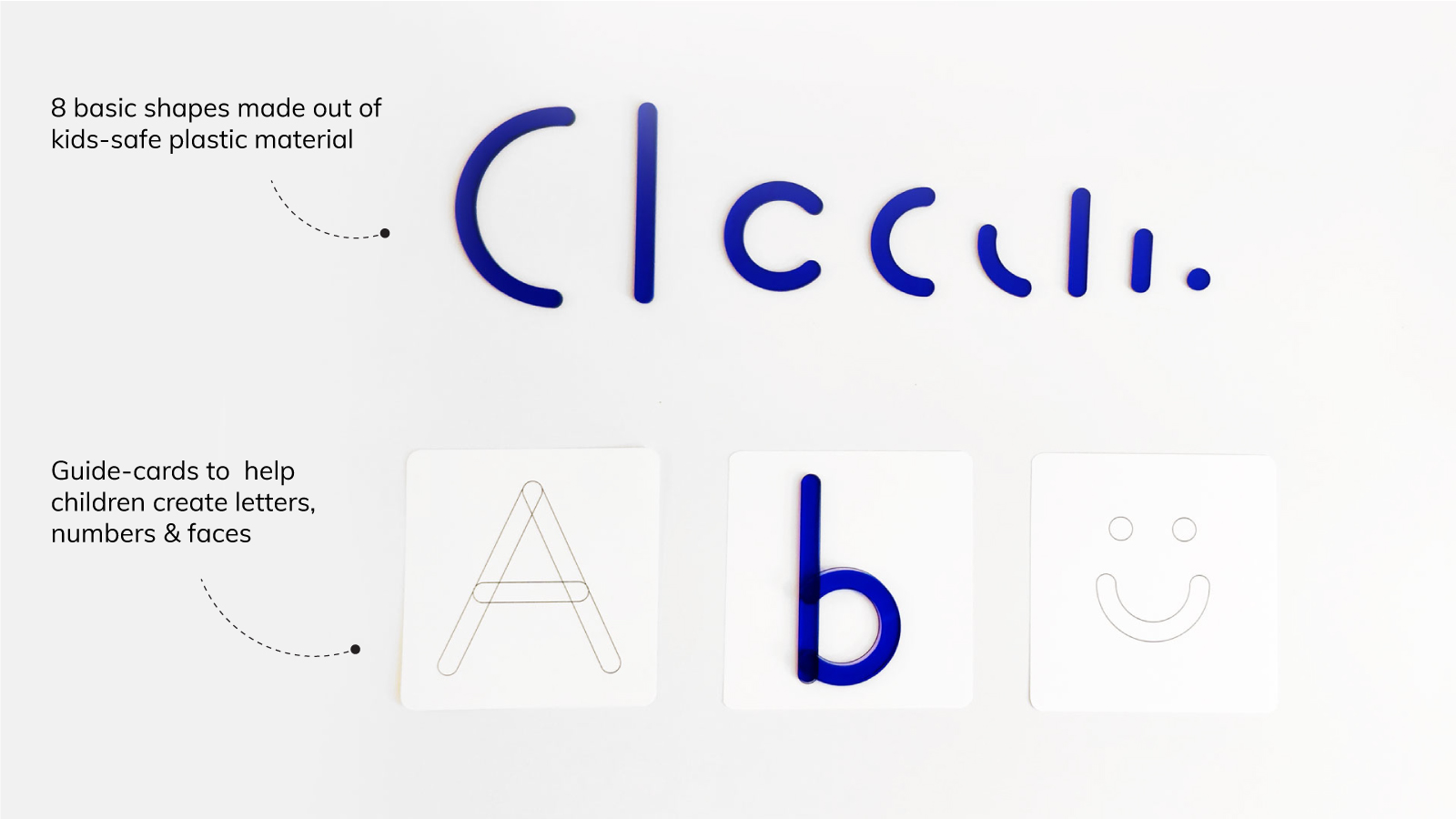
I tested the initial concept with 7 children from age group 2.5-5 and interviewed their parents to get their feedback and inputs on the concept.
Austin Public Library, TX
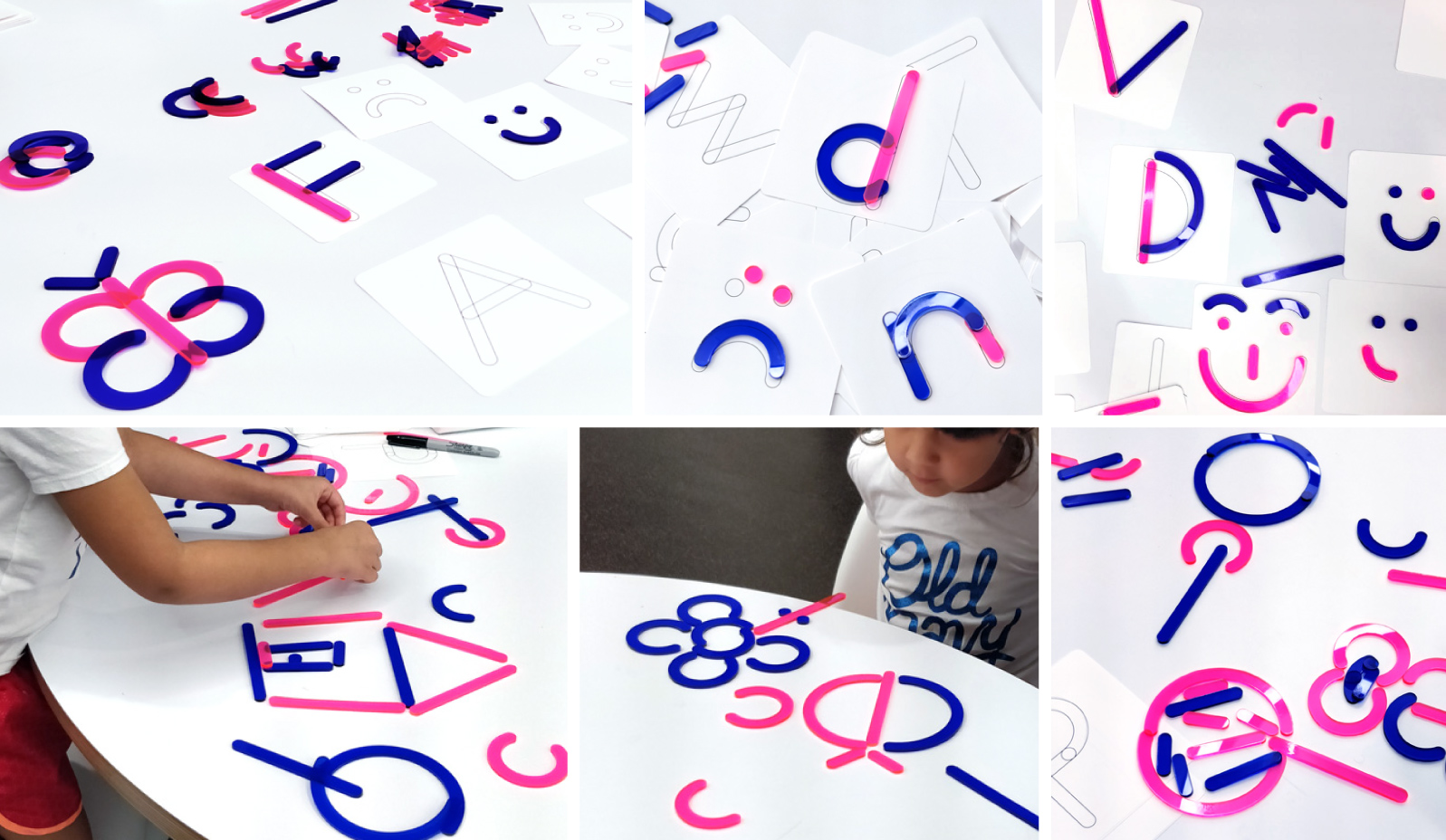
“Learning letters is not only about knowing which shapes create the letter but also knowing what the letter looks like, what it sounds like and what it stands for or is associated with.”
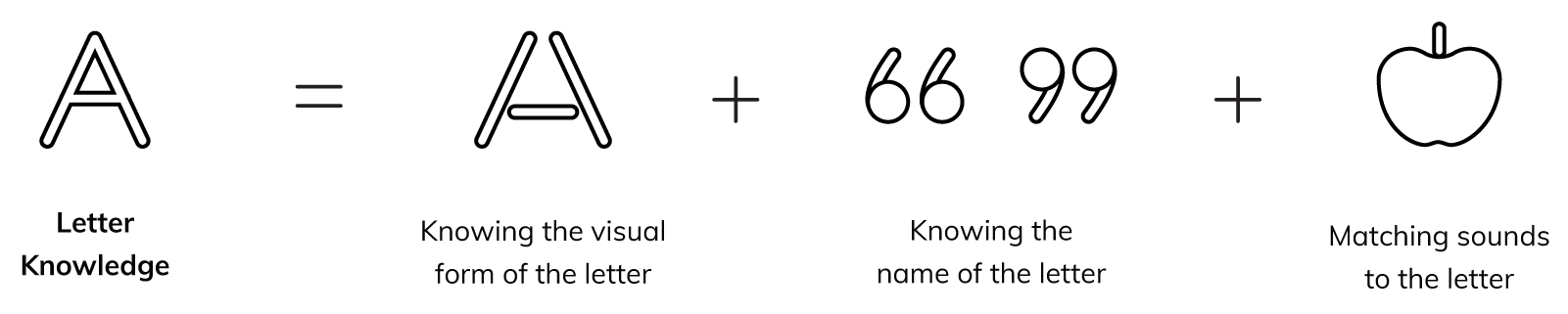
Based on the feedback and secondary research, I decided to translate the initial concept into a digital application that offers comprehensive and multi-sensorial letter-learning experience.
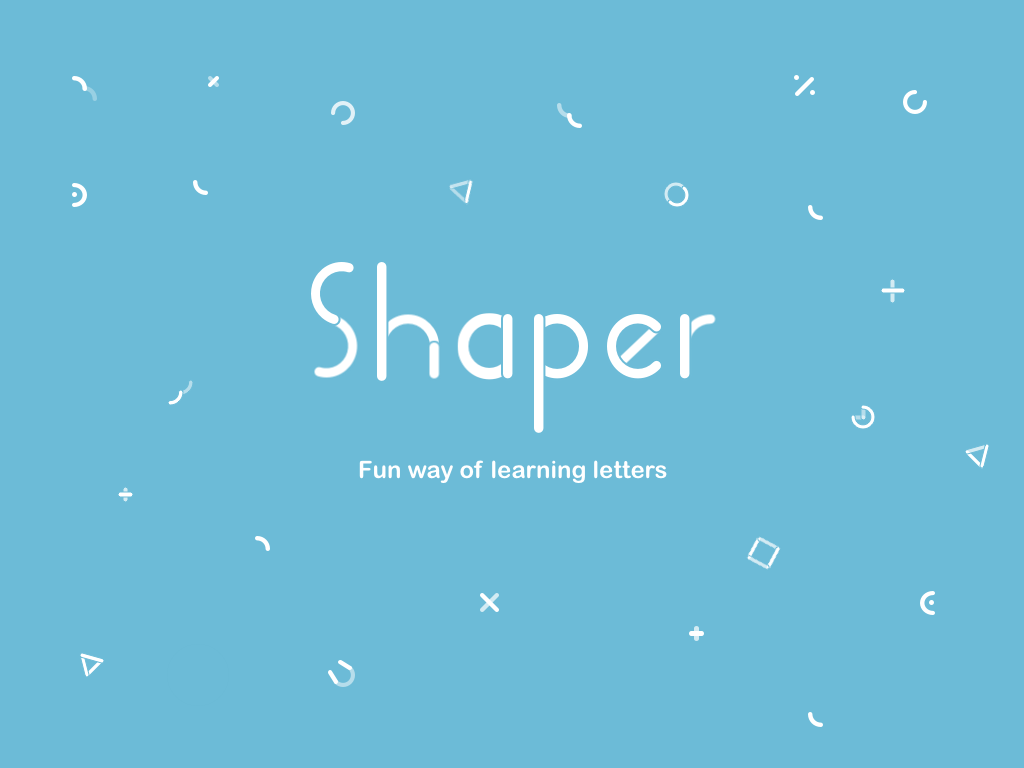
Choose what you would like to create
Reinforcing the development of shape recognition skills required for letter-learning by allowing children to create numbers, other shapes, and objects around them. After all, learning doesn’t have to be all serious, it needs to be fun too!
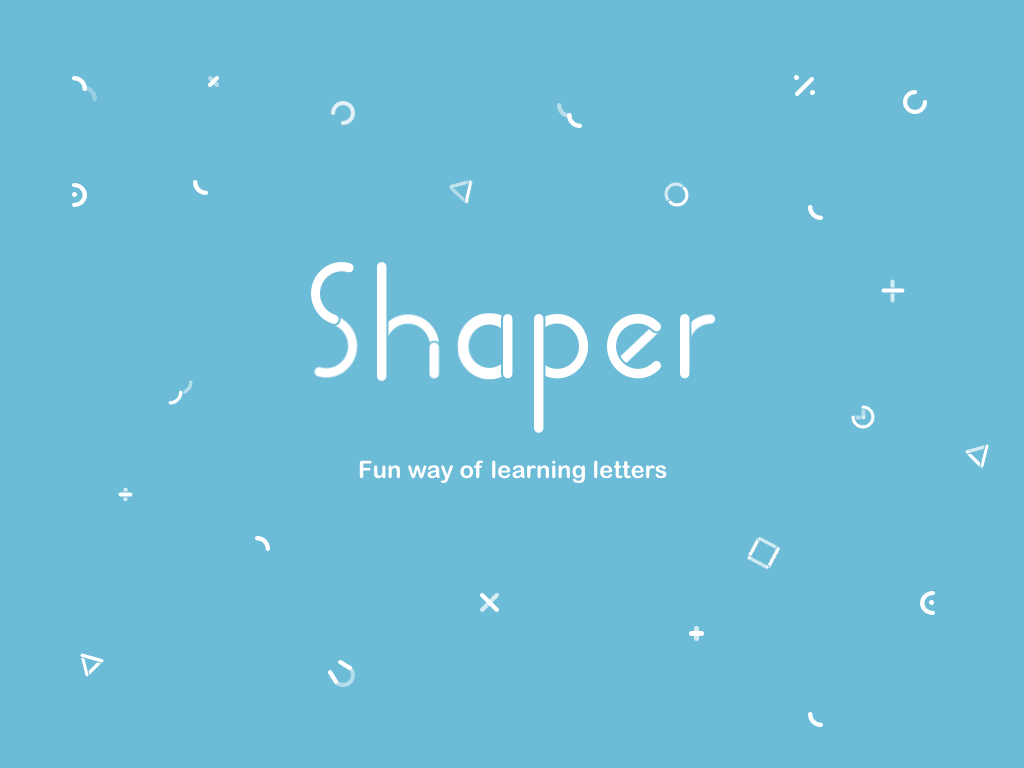
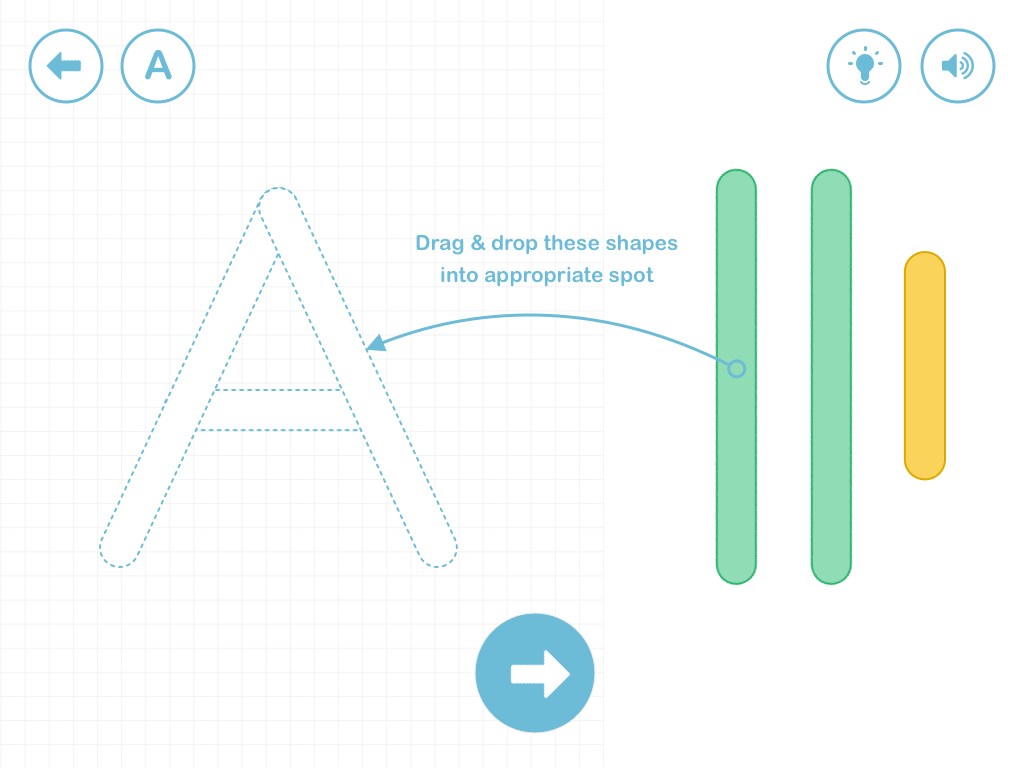
Drag & drop Shapes
A short tutorial shows children how to create letters by dragging the shapes into the appropriate spots of the letter-puzzle.
Learn more about the letter
Learn about the name of the completed letter, the sound that corresponds to that letter and the associations with the letter.

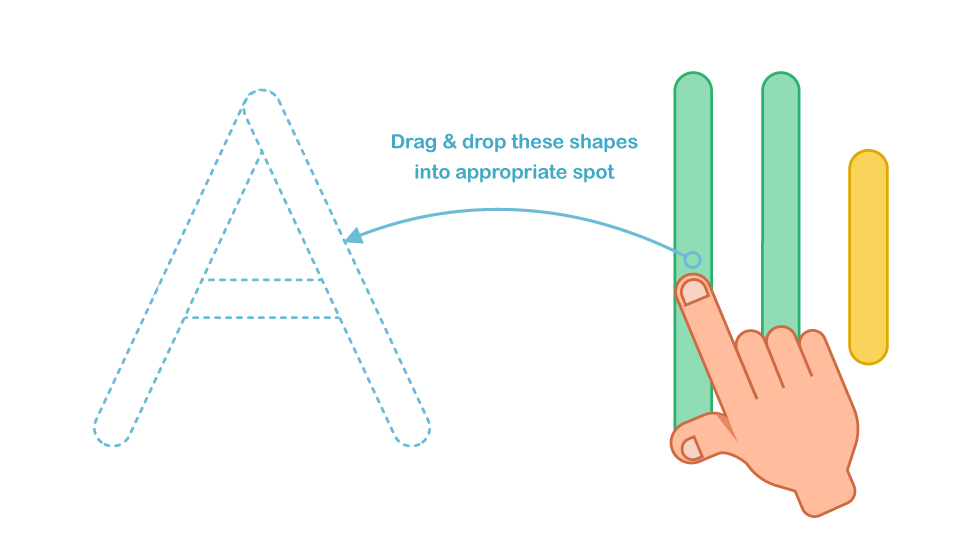
At this age, children can’t read. Therefore, providing visual instructions in the form of short animated tutorials to provide them guidance for creating the letter.
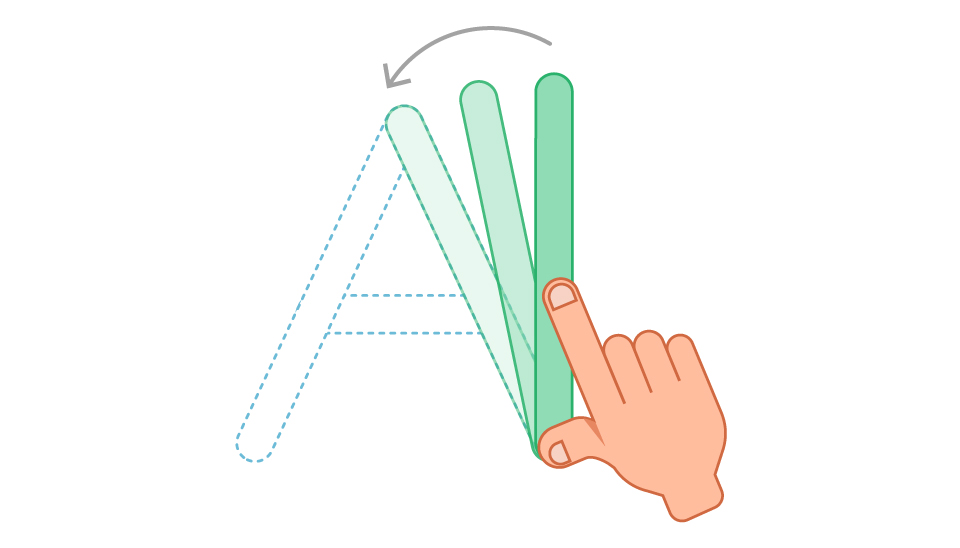
When a child drags a shape and brings it near the appropriate spot on the letter-puzzle, the shape auto-rotates suggesting that it would fit perfectly in that spot. therefore providing feedback to the child.

The text is used only where it is required, especially for the features to be used by parents. Call-to-action buttons are icon-based to communicate the intended action visually for kids.
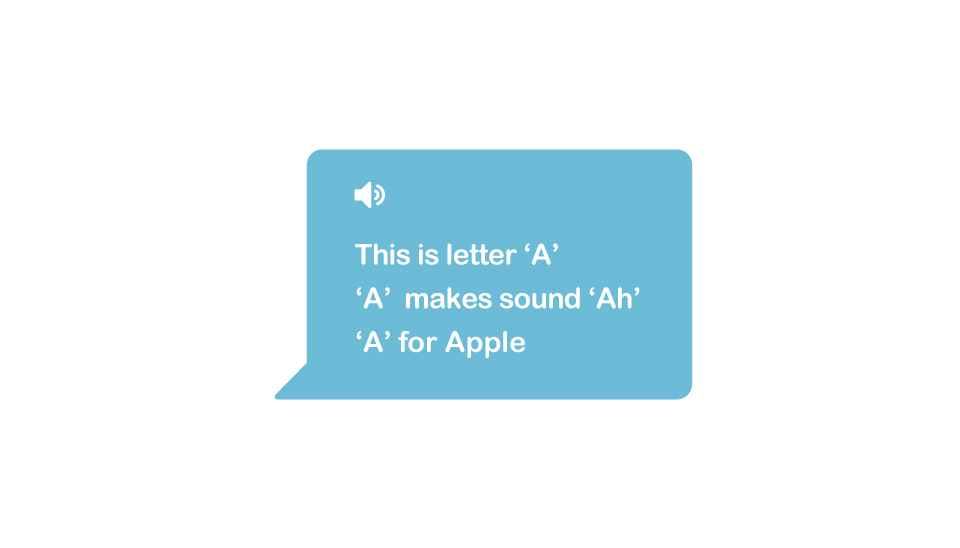
Auditory instructions and feedback keeps children engaged & motivated. The audio also helps children learn the name & sound of the letter.
Designing for kids is way more challenging and different than designing for adults
For designing engaging and meaningful experiences for children, it is crucial to observe them while playing and interacting with digital devices.